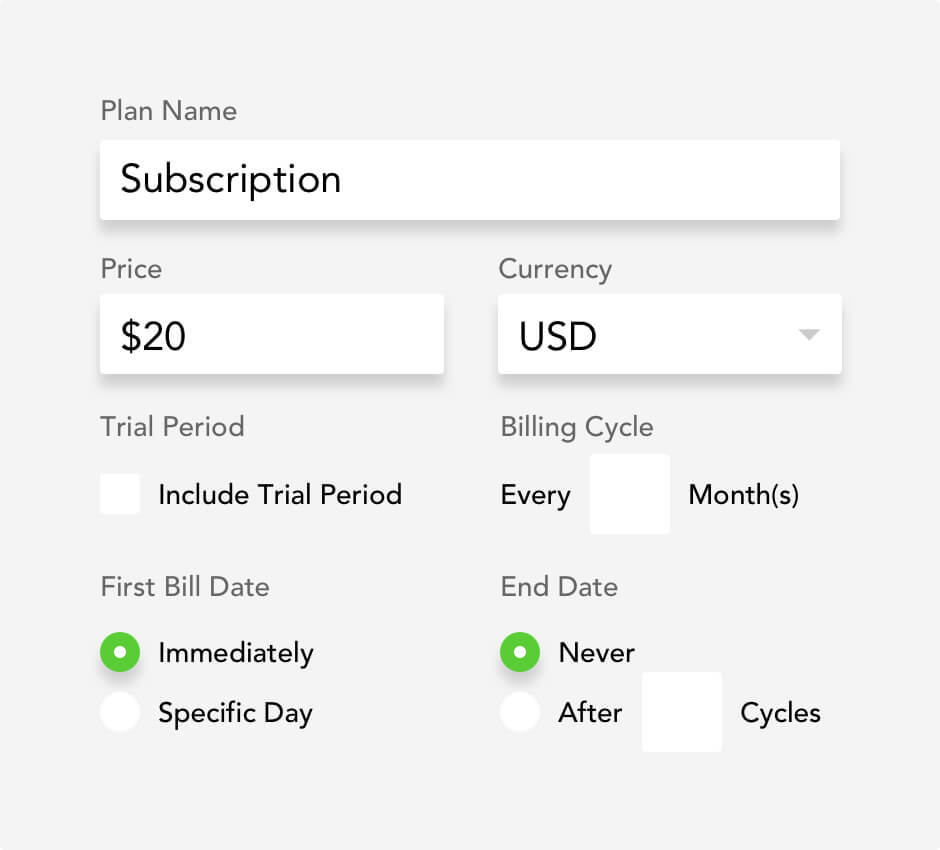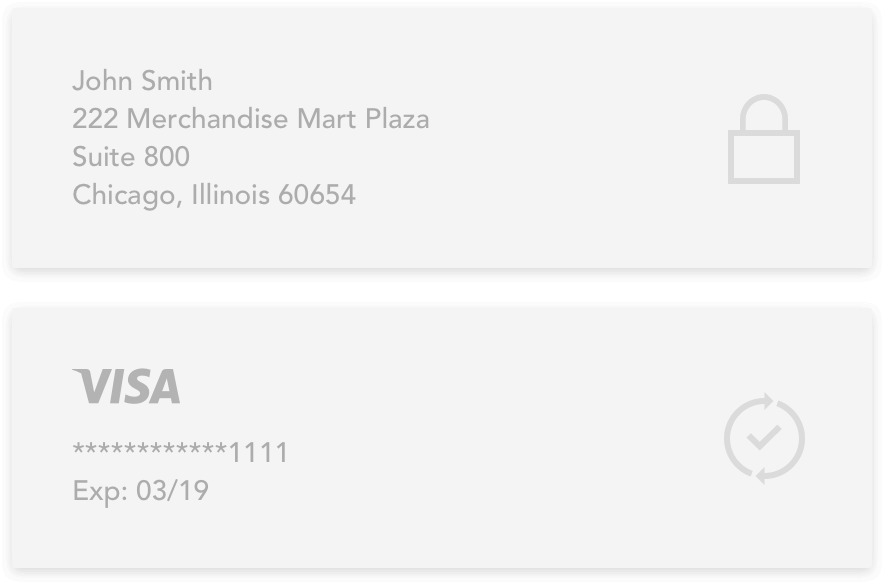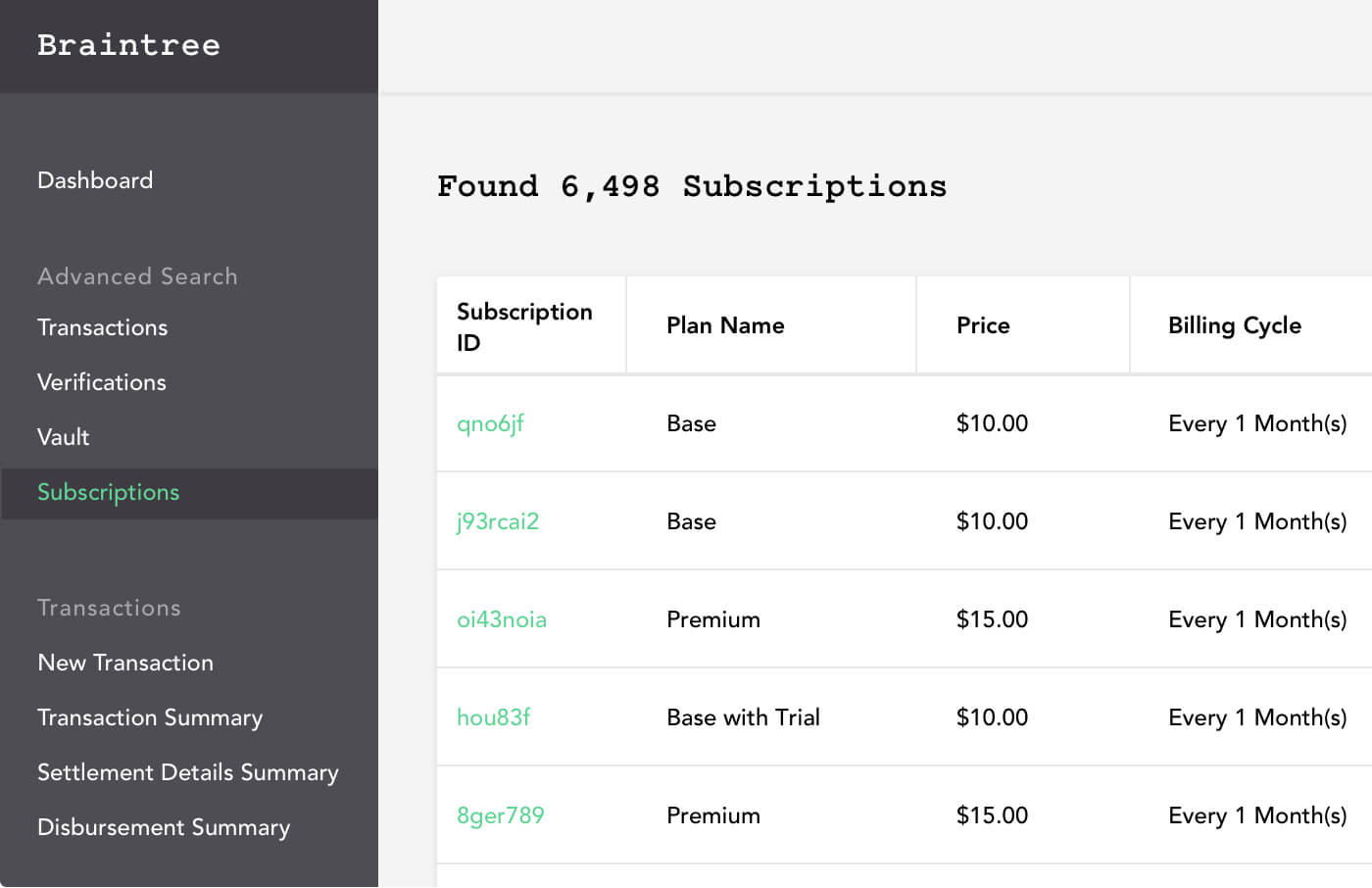From braintreepayments.com
Developer Docs
What are Developer Docs?
See detailed integration guides and API reference documentation for Braintree's SDKs.
Support Articles
What are Support Articles?
Learn the basics of payments, how to best use Braintree features for your business, and what you can do to keep payments secure.